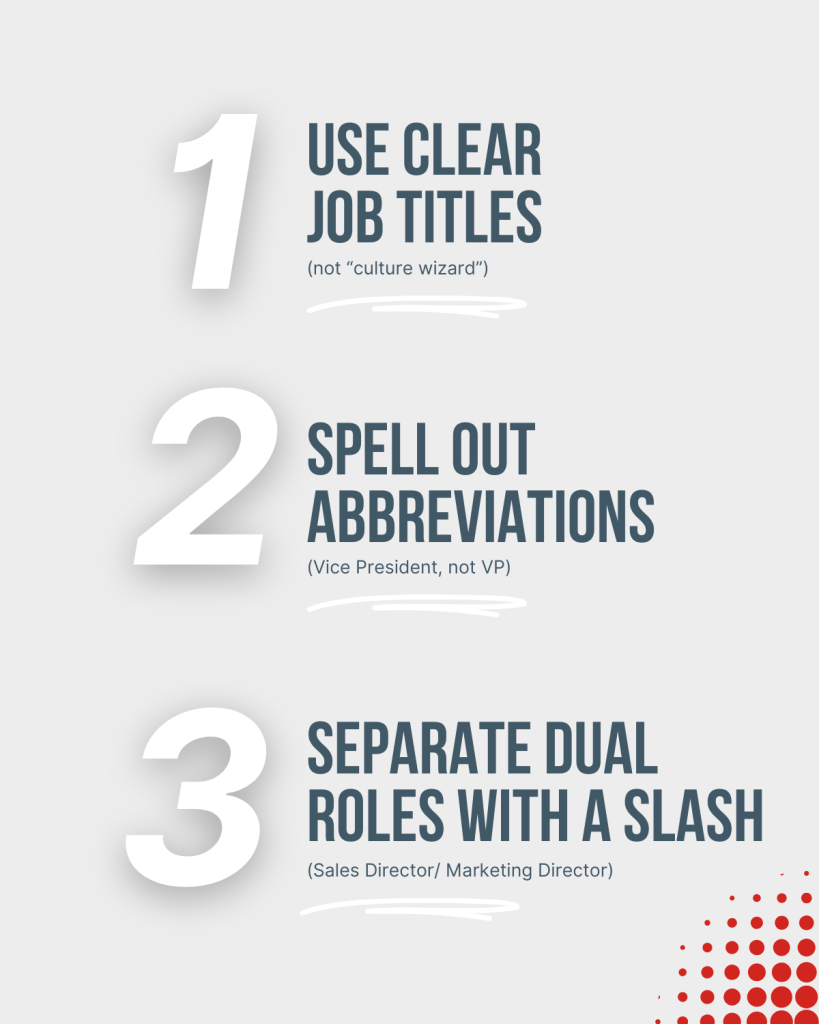Not because the roles aren’t great.
Not because the talent isn’t out there.
But because of how the jobs are written.
👉 According to LinkedIn Hiring Insights, most postings with creative or abbreviated titles don’t appear in candidate searches — effectively making them invisible.
At TalentSource, we see it every day — strong opportunities buried in search results. The fix? A few small but powerful changes.
Here’s our 6-Step Visibility Checklist before you hit publish:
1️⃣ Use clear, standard job titles (not “culture wizard”)
2️⃣ Spell out abbreviations (Vice President, not VP)
3️⃣ Separate dual roles with a slash (Sales Director / Marketing Director)
4️⃣ Add your industry ( Manufacturing | Healthcare)
5️⃣ Link to your official company page
6️⃣ Fill your description with searchable keywords (not just percentages)
Great candidates aren’t ignoring your jobs — they just can’t find them.
Want your postings to be found? Let’s talk.